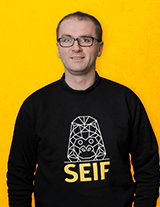Cheer ! You have taken the plunge and installed Zendesk within your company to efficiently process the requests of your customers, consumers,...
But now you wonder, where to start?!
This article is made for you !
In a few lines, you will discover the main concepts of Zendesk Support allowing you to set up a first version of your instance. Don't forget that it will evolve at the same time as your procedures, organization, strategy,...
Before we begin, let's first set the scene.
Zendesk, what is it and what is it for?
Zendesk is a great omnichannel customer relationship tool. Concretely, what does that mean? You will be able to find all the requests made by your customers, on the channels you have activated (email, contact form, web widget, phone calls, social networks, etc.), in a single place , practice !
For what purposes? Gain in operational efficiency, boost the productivity (and daily life) of agents, optimize the customer experience.
Now let’s go into a bit more detail….
The users
Your customers, consumers,... will send you requests for assistance. These are your end users, who can be grouped into organizations. These requests, called “tickets” in Zendesk, will be processed by your agents, who can be grouped into one or more groups.
The tickets
Here is your first ticket! All fresh, all beautiful, it is just waiting to be treated. What will you find in this ticket and what will you be able to do about it?
First of all, you will be able to easily identify the requester of the ticket. A “file” will be automatically created in his name (if this was not already the case) and you will be able to modify his contact information if necessary and access all the tickets sent by this end user.
You will then be able to read the content of this “new” ticket (subject, description) and the channel used to send it, then assign it to an agent who will be in charge of processing it. The ticket thus changes from “new” to “open” status, the ball is now in your court!
You may need to obtain additional information from the requester, and in this case send them a "public reply", then change the status of the ticket to "pending". But maybe you just need to “call a friend” by mentioning a colleague in an “internal note”, or via a “side conversation”. In this case, the preferred ticket status is “on hold”.
Along the way, you will arrive at the end of the processing of the ticket which you can indicate as “solved”. A good thing done !
Your activity is going well and the tickets are pouring in… How do you find your way around?
Organizing tickets
Rather than accessing your tickets in the form of a simple list, you will be able to organize them within “views”. These views will allow you to prioritize the tickets (the tickets to be dealt with in priority will preferably be displayed at the top of your views, and the solved tickets at the bottom of the list). The goal? Make the work of your agents easier! Good practice? Avoid that the same ticket is found in several views.
Management rules
Your sights are in place and your agents are thrilled. How to allow them to be even more enthusiastic? Do you have customer issues that come up frequently and require a common response? Yes ? In this case, set up standard responses via “macros” to allow your agents to respond in one click. No more manually written answers from A to Z. The +? Personalize these responses by making use of “tags”.
Do your agents need to perform redundant actions that could be performed automatically (qualifying tickets, sending reminders, etc.)? Use “triggers” and “automations” to allow your agents to focus on the essentials. The mistake not to make? Set up a “gas plant” which would be cumbersome to maintain. Focus on the essentials instead.
Want to challenge your team? Why not put in place an SLA (service level agreement) policy once the agents have gotten used to the tool? You could for example define a maximum first answer time, agent working time or requester waiting time (not the last 2 at the same time, that would be irrelevant because all in all they allow to measure the resolution time of a ticket). Avoid overambitious or unrealistic goals. Also, don't let your agents think you're watching their work by the minute. Instead, use this tool as a way to identify potential difficulties and levers for improvement, whether human or functional.
Analysis of your activity
Want to know the number of tickets created, processed over a period? To analyze the activity of your agents? Zendesk provides default dashboards in reports that allow you to take the pulse of your business at a glance. Want to go further ? Get started creating your first queries from Analytics!