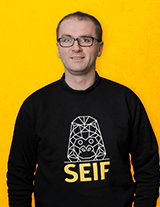First Contact Resoluton (FCR) Rate
What is the First Contact Resolution (FCR) rate?
- It is the percentage of tickets resolved by agents during their first interaction. This means that an issue is solved in a single touchpoint — whether it’s a call, a chat session, or an email response.
- Effective first-contact resolution benefits everyone: it enhances the customer experience while boosting the efficiency and satisfaction of support teams.
Why is FCR essential?
-
A strong FCR reflects both the performance of your customer service and the quality of the experience provided. According to the SQM Group, every 1% improvement in FCR results in an equivalent 1% increase in customer satisfaction.
Where to track this metric?
- You can track FCR in the “Ticket Updates” report or through custom metrics available in the Analyse section.
Best Practices to Improve FCR
-
Train your agents: Offer regular training sessions and role-playing exercises to develop their problem-solving skills.
-
Empower customers with self-service tools: Direct them to your help center, FAQs, or practical guides.
-
Centralize customer information: Use a robust CRM to give agents all the necessary data from the first contact.
-
Implement intelligent ticket routing: Automatically assign tickets to the most qualified agent or team.
Average Resolution Time by Channel
Customer expectations vary depending on the channel used (email, chat, phone, etc.).
Why it matters:
Comparing performance by channel allows you to intelligently reallocate resources and prioritize the most critical channels.
- Tip: Zendesk recommends setting differentiated SLA targets by channel to stay relevant.
✅ Best practice for tracking average resolution time: Analyse provides a ready-to-use dashboard to help you monitor agent performance and customer satisfaction across all channels, including web, mobile, and social messaging.
Customer Satisfaction (CSAT) and Agent Performance
CSAT is a cornerstone of service quality. When combined with individual agent performance, it provides a clear view of what’s working… and what isn’t.
Metrics to monitor:
-
Average CSAT score
-
Survey response rate
-
Trends by agent/team
✅ Best practices: Zendesk provides preconfigured dashboards in Analyse that are easily customizable.
Send CSAT surveys after a ticket is resolved. Once customers respond, you can see which interactions were successful and review tickets where the customer was not satisfied. There is also the Net Promoter Score (NPS), which asks customers to rate you on a scale of 1 to 10 based on how likely they are to recommend your company to others.
Volume and Type of Recurring Requests
- Identifying the topics that come up most frequently allows you to offer proactive solutions (FAQs, automations, macros).
- Zendesk provides preconfigured dashboards in Analyse that are easily customizable.
✅ Best practices for managing ticket volume: Offer a knowledge base or a self-service portal. A help desk software should always be accompanied by a knowledge base option.
Often, users are just looking for a quick solution to a simple problem. Rather than submitting a new ticket, customers and employees can search for and resolve their issue independently using a knowledge base. This reduces pressure on the support team, allowing them to focus on more complex issues that require personal attention.
Ticket Reopen Rate
- A reopened ticket often indicates incomplete resolution or unclear communication.
Why track it?
It’s an indirect measure of service quality and also an excellent lever to improve your support processes.
- Zendesk tip: Create a dedicated widget in your team dashboard to keep this rate under control.
Conclusion
Zendesk Analyse (formerly Explore) gives you the tools to manage your support intelligently and precisely. By focusing on these 5 KPIs, you move from passive reporting to a continuous improvement mindset, centered on the customer experience.
🔧Need a hand building your dashboards?
Our Zendesk experts are here to guide you step by step!
Sources :
https://www.zendesk.fr/blog/top-10-help-desk-metrics/
https://www.zendesk.fr/blog/first-contact-resolution-friend-foe-frenemy/
-2.png)