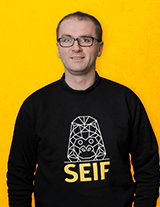Zendesk, the best alternative to strengthen customer engagement
A bit of history on this website
Zendesk is a beginning of history that begins in the bottom of an attic, in Denmark in 2007, around a cloud solution launched by Mikkel Svane, Alexander Aghassipour, and Morten Primdahl its 3 founders.
With several multi-million dollar fundraisers, Zendesk is currently based in San Francisco in the United States and has more than 200,000 customers around the world.
What are Zendesk products?
Today, Zendesk has 7 products on the market.
- SUPPORT (email)
- KNOWLEDGE (help center, contact form)
- VOICE (telephony)
- CHAT (chatbot)
- ANALYTICS (KPIs, reporting, data tracking)
- SALES (sales)
- COMMUNITY (community forum)
All these products interface with each other, thus allowing agents to receive a customer request via email for example, to pursue it by telephone, while continuing it by chat, and end up on social networks (Twitter, Facebook, Instagram, Whatsapp ). Analytics will also allow you to follow trends in your customer service (where complaints come from, what are these complaints, are you effective in your responses, etc.).
Through its various solutions, Zendesk helps improve customer satisfaction, promotes a seamless experience for agents and team leaders, and allows companies to grow quickly and efficiently.
What plans and suites does Zendesk offer??
In order to offer quality customer service, depending on your portfolio, Zendesk offers different editions which consist of more or less advanced features depending on the edition.
For basic support you will find the following suites:
- Support Team
- Support Professional
- Support Enterprise
For optimal and quality support, here are the suites offered:
- Suite Team
- Suite Growth
- Suite Professional
- Suite Enterprise (pour les grandes entreprises)
Features that will make Zendesk your best customer support software:
Customer segmentation to help support teams
Customer segmentation aims to group its customers and end users together, according to common characteristics.
Thus, you can choose to segment your customers by profiles, by behavior, by data etc. in order to treat them differently according to their needs.
Customer segmentation can also be used for marketing purposes to increase brand visibility and ensure that the most relevant message is delivered.
Zendesk allows you to segment customers while allowing you to filter the right customers, track segmentation via precise dashboards, and set up rules for sharing certain key elements for the people concerned.
To learn more about customer segmentation, check out this article on Zendesk organizations.
Zendesk marketplace and API
With Zendesk, you will also have the possibility to interface many tools already existing in your company, via the Zendesk Marketplace or via its Zendesk API. This will then allow you to create your tailor-made tool, with functionalities not present in the basic tool (mass user management via the API, or integration of tools such as Jira or Salesforce allowing agents to have access to all customer information in one place - within the ticket).
The audit log and centralization of subjects
Thanks to this audit log feature, agents can know at any time the events recorded on a ticket: who, when, what, how, where. This avoids having to request information from the customer, while saving it for better tracking, and while helping agents to collaborate together within the same ticket.
Similarly, by centralizing all the elements within the same ticket, the agents have the possibility of working together on the subject, through internal notes, of assigning tickets between departments or between brands, while keeping a history of each action performed on the ticket.
Zendesk also allows you to automate some common and repetitive tasks for agents. In one click they will have the possibility to apply a whole set of actions recorded on the ticket (which service is assigned, which ticket status, who is in CC, predefined email template, etc.). This is done through customizable macros per agent or per group of agents.
Predefined emails can also be recorded and sent automatically upon receipt of certain very common requests that do not necessarily require the presence of an agent to respond to them.
Customize your Zendesk
Depending on the Zendesk plan chosen, you will have the possibility of working in multi-brands. But, who says multi-brand also says personalization of logos, branding, content, etc. All of this is possible with Zendesk! You will be able to customize your acknowledgments and content delivered to customers according to the brand selected in Zendesk.
Similarly, Zendesk allows, through its dynamic content feature, the management of multiple languages for the customer and the agents. With this feature, the customer will see Help Center content in their own language, and agents will receive ticket content in the customer's language.
Route tickets to the right place to the right people
Through a system of ticket views, triggers and automations, Zendesk will allow tickets received to be routed to the right agents, in the right place, at the right time.
For example, a customer who will choose in the contact form a subject concerning his “orders” will allow the tickets to be redirected to a view dedicated to “orders” and thus the agents in charge to go directly to process the tickets in the right place. . Depending on the chosen channel, the ticket will be routed to the right place.
Similarly, an “order” ticket can for example be considered as priority and thus be routed so as to be treated as a priority by the team in charge.
The “skills” feature in Zendesk will also allow agents, depending on the skills saved in their profile, to only see tickets that they are able to handle. An agent who does not speak Italian, for example, will not see tickets arriving in that language.
Ticket follow-up software
With Zendesk, no more tracking your tickets manually. You will no longer forget to follow up with your suppliers on a subject, Zendesk can do it for you.
Thanks to its automatic follow-ups, you will be able to decide to automatically follow up with your customers or suppliers according to the characteristics defined on your ticket. Thus you can choose to send an automatic email to suppliers who have not responded to your email for more than 48 hours, or even send an email to your agents who have not responded to tickets considered as priority so that they process immediately, bring up in the list of tickets to be processed by your agents, tickets with an SLA about to expire, or even send follow-up emails to your customers who have still not responded to your response.
Finally, Zendesk also gives you the possibility to implement a satisfaction survey sent automatically to customers, in order to note their satisfaction following the interaction with an agent. This allows for better monitoring of your team performance. The dashboards via Analytics make it possible to follow these trends in real time.
Management of SLAs and their schedules
Service level agreements are a critical metric for many customer service departments, as they help measure the response and resolution times of support teams.
Thanks to different schedules that you can configure according to your brands, you will be able to set up a multitude of SLAs corresponding to your quality criteria, and monitor this in real time. This will ensure the proper handling of tickets while being responsive, and the proper follow-up by your teams!
To conclude, Zendesk is a tool that will convince you with its ease of use, its adaptation to any type of business (both in terms of size and business model), and its constant evolution which allows you to always more responsive to customer needs.
Very quickly, with or without a helping hand, you can quickly take control of the tool because it is very easy to configure and customize. His agility is really his major asset. Just like the gorilla at SEIF, it is a tool that adapts to any work environment and simply.
The only risk with Zendesk is to fall in love with this solution and never want to work on another software again!